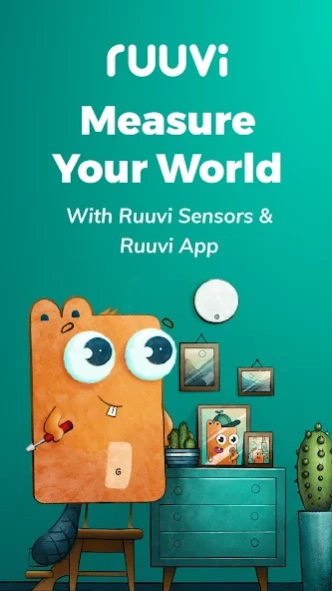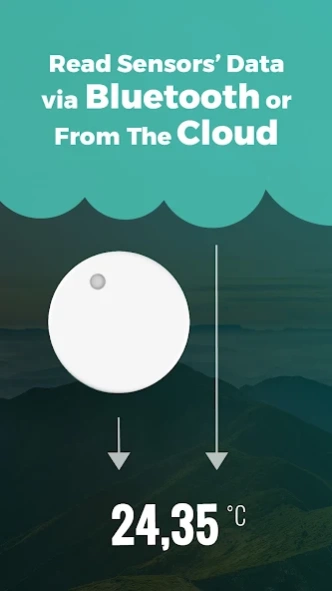Version History
Here you can find the changelog of Ruuvi Station since it was posted on our website on 2019-09-30.
The latest version is 2.8.2 and it was updated on soft112.com on 22 April, 2024.
See below the changes in each version:
version 2.7.5
posted on 2024-03-19
* Organise sensors freely by drag & drop on dashboard
* Added option to remove sensor data from cloud after unclaim
* Improved default landing page in app when no sensors added
* Widget now opens to user selected card view
* Background scanning set to enabled now by default on first install
* CSV export filename formatted to ISO
* Improved timeout when synchronising data from sensor via Bluetooth
* Other minor improvements and bug fixes
version 2.8.2
posted on 2024-03-19
* Improved UI elements and text alignments across the app
* Unified history view legends for Pa
* Updated libraries for BLE and DFU
* Fixed issue that blocked showing selected history window when user had zoomed in in graphs
* Other minor improvements and bug fixes
version 2.6.4
posted on 2024-01-01
* Cloud Connection alert (requires Pro or higher)
*Bluetooth alert notifications can now be limited to 1 alert per hour
* User can now select new history length on history view between all and 1-12 hours
* Min/Max/Avg for selected view length on history view
* Shared sensor owner’s subscription level shown on sensor settings page
* Improved sign in page flow
* New sensor remove page including option to delete sensor data stored to cloud
* Other minor improvements and bug fixes
version 2.5.6
posted on 2023-10-24
- Navigation was improved for browsing between Full Image sensor cards and History views
- Added rename feature to dashboard three dots menu
- Fixed NFC-scanning related issue that forced Ruuvi Station to be used for NFC scans in some cases
- Sensor share page was reorganised
- Added support to receive language-formatted push messages and emails in the future
- Added support for HEIF image format
- Other minor improvements and bug fixes
version 2.4.5
posted on 2023-07-20
- You can scan sensor with NFC to add it or to get info
- Dashboard: Pull down to sync data from the Cloud
- Added possibility to unclaim sensor
- Optimisation for displaying calibrated sensor values
- Fixed issue when sensor cannot be added anymore after removing (reinstalling needed)
- Minor UI fixes
version 2.3.6
posted on 2023-06-25
- Enhanced synchronization capabilities. Now, Ruuvi Cloud can intelligently handle requests, skipping changes already made from other devices.
- Sensors without any recent data are visible in the app now
- Minor UI changes
version 2.2.4
posted on 2023-05-08
User can now choose where to go after tapping on dashboard item: to the sensor card or to the history view.
Sign in screens order switched to improve UX
Datasource icon added to dashboard
Bugfix
version 2.1.7
posted on 2023-04-10
Android 13 users can now select app language in app settings
Added a new Ruuvi-style sound alert
Added shortcut to App Settings menu for user to quickly access app notification settings
Cloud calls optimisation
Bugfix
version 1.12.11
posted on 2023-03-02
Dark theme added
Added support for data forwarding during GATT sync
version 1.9.1
posted on 2022-05-12
Hiding measurement and alarm settings for missing RuuviTag sensors (humidity or pressure)
Firmware update stability is increased
Firmware update instructions improved
Small UI improvements
version 1.8.3
posted on 2022-04-04
Chart timeline improvement (align timeline labels with dates and hours)
Bugfix
version 1.7.15
posted on 2022-03-21
Charts improvements
Export CSV enhancements
version 1.7.5
posted on 2022-02-22
Introducing home screen widgets for Ruuvi Gateway users
version 1.6.18
posted on 2022-01-24
Cloud mode implemented. This feature for Ruuvi Gateway users who want to ignore all direct Bluetooth advertisements and receive data only from the cloud.
Alert notifications enhancement
version 1.6.12
posted on 2021-12-16
History sync enhancements
No need to provide location permission for Android 12 users
Bugfix
version 1.6.3
posted on 2021-11-01
Updating sensor firmware to latest version from application
version 1.5.48
posted on 2021-10-18
German localization added
version 1.5.45
posted on 2021-09-23
Cloud improvements
Sensor calibration improvements
Localization fixes
version 1.5.39
posted on 2021-09-09
- Cloud data automatic refresh
- New sorting order for sensors (alphabetical order)
version 1.5.33
posted on 2021-08-31
- Cloud improvements
- History sync improvements
- Unification with iOS app
- Bugfix
version 1.5.26
posted on 2021-06-30
- Ruuvi Cloud enhancements
- Added support for Cloud sensor alerts
- Saving sensor offsets info to the Cloud
- Saving application settings to the Cloud
- Movement added to sensor card
- Default sensor naming changed
version 1.5.8
posted on 2021-05-03
- Data history extended to 10 days for new installs
- CSV export enhancements
- Improvements on the 'Add a New Sensor' screen
- Filtering duplicate Bluetooth measurements
- Minor bug fixes
version 1.4.26
posted on 2021-03-01
Enhanced background scanning
Enhanced gateway feature
Added French localisation
version 1.4.22
posted on 2021-02-23
Chart improvements
Translation fixes
Showing "-" instead of 0 when no sensor available for humidity or pressure
Custom alert descriptions
Mute button instead of swipe for notifications
Show in settings if alert is currently muted
Temperature rounding issue in csv export
More info in sensor settings
version 1.4.18
posted on 2021-01-18
Localisation enhancements and minor bug fixes
version 1.4.10
posted on 2020-12-14
Yes! This release adds the long awaited feature: history data download from Ruuvi sensors via Bluetooth GATT connection!
Update your RuuviTag firmware at https://lab.ruuvi.com/dfu and enjoy!
Other minor fixes:
Gateway test sent event datetime in an incorrect format.
DateTime timezone was missing a : - character.
File name for export is now better.
Fix Android 6 crashing issue and Android 11 background scanning issue.
version 1.2.12
posted on 2020-11-23
This release includes major codebase refactoring updates and an option to show small dots on successfully received data points has been added. Add new pressure units and make custom environmental variable units work across the app. Also, now it's possible to send email feedback easily from the app.
version 1.1.9
posted on 2020-09-04
Fix humidity calibration data storing issue. In the previous build, manual calibration information was not stored properly and got lost on app update & force closing the app without having background scanning enabled.
version 1.1.5
posted on 2020-08-11
Fix air pressure history migration issue with old app versions
1.1.4 release notes:
This major release includes several codebase and Bluetooth scanning improvements as well as new features:
- More reliable background scanning
- Beautified history graphs
- Absolute humidity
- Dew point
- Hygrometer calibration
- 1-72h history logging
- Option to show all data points on graphs
- History export
And more is to come!
version 1.0.0.6.1
posted on 2019-07-10
Fix Android 9 background scanning issue
Add CSV export